


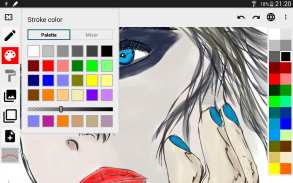


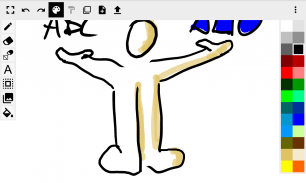
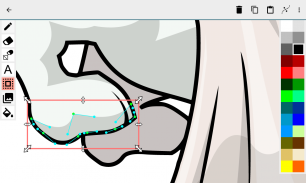
ScribMaster draw and paint

คำอธิบายของScribMaster draw and paint
ScribMaster is a powerful vector based drawing application specifically designed for phones with large screens and tablets.
The paint engine works with scalable vectors instead of pixels, so you can zoom in and work on fine details without pixelation (the filling tool is an exception, it works with bitmaps). For vectoring we use SVG, you can export your images to your pc for professional editing in this format*. You can export PDF* files, too.
The new, revisited and intuitive user interface gives you quick access to the sketching & painting tools while it is still possible to make the interface invisible so that you can concentrate on your artwork.
If you create a ScribMaster account, you can send your artwork to other users via included instant messaging, or upload it to your online gallery (your "ImageStream").
Advanced features such as layers, transparency or the filling tool makes this application one of the most powerful of all drawing apps for Android.
*** TRY OUR NEW APP HANDWRITE, FOR HANDWRITTEN NOTE TAKING AND DRAWING! ***
*** http://play.google.com/store/apps/details?id=net.thoster.handwrite ***
(Images drawn with ScribMaster by My Art © Luciano Vivirito, http://www.oasi-blu.com/)
Features:
✓ SVG Scalable vector graphics import and export feature*! Edit your ScribMaster drawings with Inkscape (free) or Adobe Illustrator! Note: Not all features will be exported, only the default and the pressure / speed dynamic pen will work due to restrictions of the SVG format.
✓ Pen only mode (For devices with pens such as Thinkpad Tablet, Galaxy Note)
• Pressure sensitivity for pens
✓ Two finger pan & zoom navigation (multitouch)
• Very huge canvas sizes
✓ Layers
• Import images from Photo Library
• Move and scale one layer only
• Rearrange layers
• Toggle visibility
✓ Gallery
• Store your artwork in vector format on your device
• Upload your drawings to your personal online gallery ("ImageStream")
• Export your drawings and share them (as jpgs)
• Full backup*
✓ Brushes
• 3D-Effect
• Airbrush
• Art pen
• Pressure sensitive pen
✓ Tools
• Line tool
• Fill tool
✓ Instant messaging
• Share work with other ScribMaster users
• Complete history of shared images
• Receive a notification for a new image
• Receive new images on a widget
• Texting
* With premium key only
ScribMaster เป็นเวกเตอร์โปรแกรมวาดภาพที่มีประสิทธิภาพตามที่ออกแบบมาเฉพาะสำหรับโทรศัพท์มือถือที่มีหน้าจอขนาดใหญ่และแท็บเล็ต
เครื่องยนต์สีทำงานร่วมกับเวกเตอร์ที่ปรับขนาดได้แทนพิกเซลเพื่อให้คุณสามารถขยายและทำงานในรายละเอียดโดยไม่ต้อง pixelation (เครื่องมือบรรจุเป็นข้อยกเว้นที่จะทำงานร่วมกับบิตแมป) สำหรับ vectoring เราใช้ SVG, คุณสามารถส่งออกภาพของคุณกับคอมพิวเตอร์ของคุณสำหรับการแก้ไขเป็นมืออาชีพในรูปแบบนี้ * คุณสามารถส่งออกรูปแบบไฟล์ PDF ไฟล์ * ด้วย
ส่วนติดต่อผู้ใช้ใหม่มาเยือนและใช้งานง่ายช่วยให้คุณเข้าถึงที่รวดเร็วในการร่างและการวาดภาพเครื่องมือในขณะที่มันยังคงเป็นไปที่จะทำให้อินเตอร์เฟซที่มองไม่เห็นเพื่อให้คุณสามารถมีสมาธิอยู่กับงานศิลปะของคุณ
ถ้าคุณสร้างบัญชี ScribMaster คุณสามารถส่งงานศิลปะของคุณกับผู้ใช้อื่น ๆ ผ่านทางรวมถึงการส่งข้อความทันทีหรืออัปโหลดไปยังแกลเลอรี่ออนไลน์ของคุณ ("ImageStream" ของคุณ)
คุณสมบัติขั้นสูงเช่นชั้นโปร่งใสหรือเครื่องมือเติมที่ทำให้โปรแกรมนี้เป็นหนึ่งในมีประสิทธิภาพมากที่สุดของปพลิเคชันวาดทั้งหมดสำหรับ Android
*** TRY ใหม่ของเราคัด APP สำหรับการจดบันทึกที่เขียนด้วยลายมือและภาพวาด! ***
*** *** http://play.google.com/store/apps/details?id=net.thoster.handwrite
(ภาพวาดด้วย ScribMaster โดยศิลปะของฉัน©ลูเซียโน Vivirito, http://www.oasi-blu.com/)
คุณสมบัติ:
✓ SVG กราฟิกแบบเวกเตอร์ที่ปรับขนาดได้คุณสมบัติการนำเข้าและการส่งออก *! แก้ไขภาพวาดของคุณด้วย ScribMaster Inkscape (ฟรี) หรือ Adobe Illustrator! หมายเหตุ: ไม่คุณสมบัติทั้งหมดจะถูกส่งออกเพียงเริ่มต้นและปากกาแบบไดนามิกความดัน / ความเร็วจะทำงานเนื่องจากข้อ จำกัด ของรูปแบบ SVG
✓โหมดปากกาเท่านั้น (สำหรับอุปกรณ์ที่มีปากกาเช่น Thinkpad แท็บเล็ต, Galaxy Note)
•ความไวความดันสำหรับปากกา
✓กระทะสองนิ้วและนำทางซูม (multitouch)
•ขนาดผ้าใบขนาดใหญ่มาก
✓ชั้น
•ภาพนำเข้าจากห้องสมุดภาพ
•ย้ายและขนาดชั้นหนึ่งเท่านั้น
•จัดเรียงชั้น
•การมองเห็นแบบก้านยาว
✓แกลเลอรี่
•เก็บงานศิลปะของคุณในรูปแบบเวกเตอร์บนอุปกรณ์ของคุณ
•อัปโหลดภาพวาดของคุณไปยังแกลเลอรี่ออนไลน์ส่วนบุคคลของคุณ ("ImageStream")
•การส่งออกภาพวาดของคุณและแบ่งปันให้ (เป็น jpgs)
•การสำรองข้อมูลแบบเต็ม *
แปรง✓
•ผล-3D
• Airbrush
•ปากกาศิลปะ
•ปากกาที่ไวต่อแรงดัน
✓เครื่องมือ
•เครื่องมือสาย
•เครื่องมือเติม
✓การส่งข้อความโต้ตอบแบบทันที
•การทำงานร่วมกับผู้อื่น ScribMaster
•ประวัติที่สมบูรณ์ของภาพที่ใช้ร่วมกัน
•รับการแจ้งเตือนสำหรับภาพใหม่
•รับภาพใหม่ที่วิดเจ็ต
• Texting
* ด้วยที่สำคัญพรีเมี่ยมเท่านั้น

























